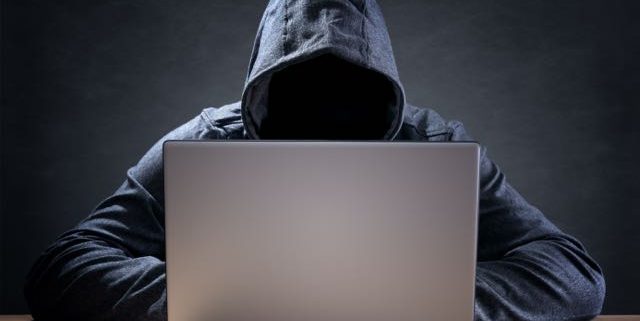Reaching out directly to a hiring manager when a company isn’t advertising an opening is a great way to network.
You can position yourself as the candidate of choice for the company’s next opening.
Also, if the hiring manager likes you, he can possibly create a job for you; this happens more often than you think!
Note: When I say “hiring manager,” I’m talking about the department head or division head or executive who would be responsible for hiring you.
If you’re a marketing director, this could be the marketing VP or CMO.
I’m not talking about human resources professionals. (Unless you’re in HR yourself.) The folks in HR usually don’t have time to network with random people!
Now, if it’s a company with an in-house corporate recruiter, by all means reach out to whichever in-house recruiter seems to be relevant. But many small and mid-market companies don’t have in-house recruiters.
Find the hiring manager’s name
So, the first step is finding the hiring manager’s name; here are some ideas:
- Brainstorm what the hiring manager’s likely title would be. This is usually more difficult in a large, complex Fortune 500 company. You could approach the person who would be your boss, or that person’s boss. You’ll need to think about what level you would likely be in at the company to figure out who your potential boss and boss’s boss would be. If you would be a director, you’d probably, but not always, report to a VP. In a larger company, you might report to a senior director, or in a smaller company, a director will sometimes report to the CEO or another C-level executive.
- Once you have a few ideas for possible job titles of the hiring manager and hiring manager’s boss, do a search on LinkedIn or Google. You’d be surprised how often a Google search for the company name and division head’s job title will pull up a web reference to the person–and there you have your name.
Contact the hiring manager via LinkedIn
Once you know his or her name through your research, you can send an InMail on LinkedIn if he/she has a profile on LinkedIn. Yes, you need a paid account to do this. You might be able to get a free upgrade.
Also, if you share a LinkedIn group with the person, you may be able to send a message for free. (Hint: if you don’t share a group, check to see if he belongs to any groups you could join.)
How to find the hiring manager’s email address
If you already know someone at the company (past or current employee) and know the person’s company email address, you’re golden.
Within any given company, all the emails usually follow the same format. So all you need is to find out one person’s email address, and you should be able to find out the hiring manager’s email address.
Here’s an easy way. Do a Google search for the company’s domain name with an “@” in front of it.
Let’s say, for example, that the company’s website is www.acme.com. Obviously, the company’s email accounts will all end with @acme.com. So just type the following into Google:
@acme.com
More often than not, you should be able to find someone’s email address in the results that come up. Doesn’t matter whose it is! It will reveal the company’s email scheme.
Based on the results, let’s say you determine that the scheme is [email protected].
If you want to confirm whether the mail box exists, one neat tool is http://verify-email.org. (However, you can easily skip this step.)
Use a web app to look up the info
If you can’t find any evidence of a company’s email scheme through your Google searching and don’t have luck with Verify-Email.org, here are some other tools that can provide you with access to some emails for free (not everyone on the planet is in their databases, but you can try and see if the person you want is in there).
- RocketReach: https://rocketreach.co/
- Lusha: www.lusha.co
- JunkYard Panda: www.junkyardpanda.com
Emailing the hiring manager: just do it!
At this point, you can just go for it–send the person an email or LinkedIn InMail and see what happens. My preferred method is an InMail, so that the recipient isn’t wondering “How did he get my email address?”
Either way, make sure the message is a brief, concise, and thoughtfully worded cold networking letter.
Yes, it might not be a valid address for any number of reasons, or the person might not be paying attention to his LinkedIn InMails, or maybe the person has left the company and won’t receive it. Who knows. Who cares? Just go for it. You don’t have anything to lose.
This post originally appeared on KellyDonovan.com.
Ready to learn more or get started?
- Read “Questions to Ask a Resume Service” to help with your selection of a provider.
- Please contact me if you have questions or are ready to take the first step toward landing your dream job!